 Managing files is a crucial skill for anyone working with Linux. Whether you’re a seasoned system administrator or a newcomer to the Linux world, understanding how to efficiently copy, move, and delete files is essential. In this guide, we’ll explore the most commonly used commands for these operations, helping you become more proficient in Linux file management. Continue reading
Managing files is a crucial skill for anyone working with Linux. Whether you’re a seasoned system administrator or a newcomer to the Linux world, understanding how to efficiently copy, move, and delete files is essential. In this guide, we’ll explore the most commonly used commands for these operations, helping you become more proficient in Linux file management. Continue reading
Copy Move and Delete Files in Linux
Posted in Linux
Leave a comment
Linux Filesystem Hierarchy Standard (FHS)
 When it comes to operating systems, Linux stands out not only for its versatility but also for its well-organized file structure. Understanding the Linux Filesystem Hierarchy Standard (FHS) is essential for both beginners and seasoned Linux users. In this blog post, we will delve into the fundamentals of the FHS, explain the purpose of its directories, and discuss why it’s crucial for system administrators and developers. Continue reading
When it comes to operating systems, Linux stands out not only for its versatility but also for its well-organized file structure. Understanding the Linux Filesystem Hierarchy Standard (FHS) is essential for both beginners and seasoned Linux users. In this blog post, we will delve into the fundamentals of the FHS, explain the purpose of its directories, and discuss why it’s crucial for system administrators and developers. Continue reading
Posted in Linux
Leave a comment
HPC: Powering Advanced Computational Solutions
 High-Performance Computing (HPC) harnesses the power of supercomputers and parallel processing to tackle complex computational challenges. From weather forecasting to drug discovery, HPC drives innovation across various fields. Continue reading
High-Performance Computing (HPC) harnesses the power of supercomputers and parallel processing to tackle complex computational challenges. From weather forecasting to drug discovery, HPC drives innovation across various fields. Continue reading
What is High-Performance Computing (HPC)?
 High-Performance Computing (HPC) harnesses the power of supercomputers and computer clusters to tackle complex problems that require immense computational resources. These systems process data and perform calculations at speeds millions of times faster than traditional computers, making them indispensable for industries facing intricate challenges. Continue reading
High-Performance Computing (HPC) harnesses the power of supercomputers and computer clusters to tackle complex problems that require immense computational resources. These systems process data and perform calculations at speeds millions of times faster than traditional computers, making them indispensable for industries facing intricate challenges. Continue reading
Posted in HPC
Leave a comment
Understanding Security Control Categories
 Protecting sensitive information and systems from threats is paramount in today’s digital world. Whether you’re just beginning your journey in IT or brushing up on the basics, understanding security controls is a vital step toward safeguarding data effectively. In this post, we’ll explore what security controls are, how they’re grouped, and how to implement a basic technical control on a Windows workstation.
Protecting sensitive information and systems from threats is paramount in today’s digital world. Whether you’re just beginning your journey in IT or brushing up on the basics, understanding security controls is a vital step toward safeguarding data effectively. In this post, we’ll explore what security controls are, how they’re grouped, and how to implement a basic technical control on a Windows workstation.
Continue reading
10 Essential IT Project Management Methods and Tools
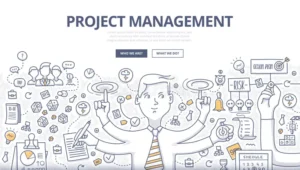 In today’s fast-paced digital landscape, effective IT project management is crucial for success. This comprehensive guide explores the most powerful methods and tools to help you navigate complex IT projects with ease.
In today’s fast-paced digital landscape, effective IT project management is crucial for success. This comprehensive guide explores the most powerful methods and tools to help you navigate complex IT projects with ease.
7 Proven Strategies to Land Your Dream IT Job
 The Information Technology (IT) sector is a rapidly growing industry offering a wide range of career opportunities.
The Information Technology (IT) sector is a rapidly growing industry offering a wide range of career opportunities.
But how do you find the perfect job in the IT field?
Here are seven proven strategies to help you in your job search: Continue reading
Career Change to IT: Guide for Successful Transition in 2025

The IT Industry is Booming: Opportunities for Career Changers.
The IT sector is experiencing rapid growth, offering numerous career opportunities. Interestingly, professionals don’t necessarily need an IT degree to enter the field. Career changers can successfully transition into this industry. But what exactly does a career change into IT involve, and how does it work? Continue reading
How to Manage DelegateWastebasketStyle in Outlook for Shared Mailboxes
 Managing shared mailboxes in Outlook can be challenging, especially when it comes to controlling where deleted items go. The DelegateWastebasketStyle setting in Outlook shared mailboxes plays a crucial role in determining whether deleted emails are stored in the delegate’s Deleted Items folder or the mailbox owner’s folder.
Managing shared mailboxes in Outlook can be challenging, especially when it comes to controlling where deleted items go. The DelegateWastebasketStyle setting in Outlook shared mailboxes plays a crucial role in determining whether deleted emails are stored in the delegate’s Deleted Items folder or the mailbox owner’s folder.
In this guide, we’ll explain how DelegateWastebasketStyle works, how to change its settings via the registry, and how to ensure deleted items are stored in the correct folder. Continue reading

 To move the app bar (also known as the navigation bar or toolbar) to the bottom in Outlook using a .reg script, you can modify the Windows Registry.
To move the app bar (also known as the navigation bar or toolbar) to the bottom in Outlook using a .reg script, you can modify the Windows Registry.